|
d-microscope
Instructions (Zoomify)
Adobe Flash player
has to be installed (download here)
and you should use a broadband
Internet access (ADSL)
Using a mouse:
Click anywhere on the image to zoom in. Click again to zoom
in further. Hold the mouse button down and drag to move around
the image, or click the control
buttons at the bottom of the image window to zoom in,
zoom out or pan around.
Use the button
 to
return to the default view. to
return to the default view.
Use the navigator in the top
left corner to move around the image once zoomed in - just
click inside the area highlighted in red and drag with your
mouse to the section you want to display.
Alternative keyboard shortcuts:
Zoom in = Shift key or A key /
Zoom out = CTRL key or Z
key
Pan left = left arrow key /
Pan right = right arrow
key
Pan up = up arrow key /
Pan down = down arrow key
Reset = ESC key
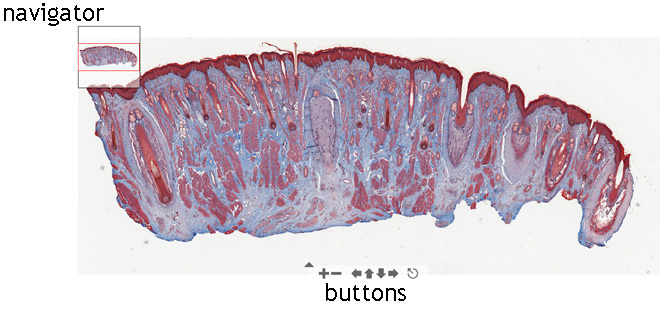
|

